Every App created with AppsGeyser has a banner space that runs ads. Once your App reaches a required minimum usage, this advertising space will be shared with you. You can place code from MediaFem and earn 100% of the revenue generated or you can place your own banners to promote your other Apps, you decide.
For Apps with less than 100 installs there is no banner space available and no ads displayed.
The space is shared 50/50, i.e. half the time your banner will be showed, other half will be occupied with AppsGeyser ad.
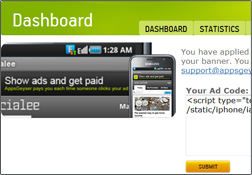
How to deploy MediaFem in-app ads
- Register at MediaFem and get your Smart banner code.
Go to AppsGeyser Dashboard, open Monetize tab and click Apply. Place your banner code on the next step.
If your App qualifies, your ads start rotating. If your App does not qualify, follow our suggested steps to Grow your App. Once your App meets requirements, your ads will start showing.
